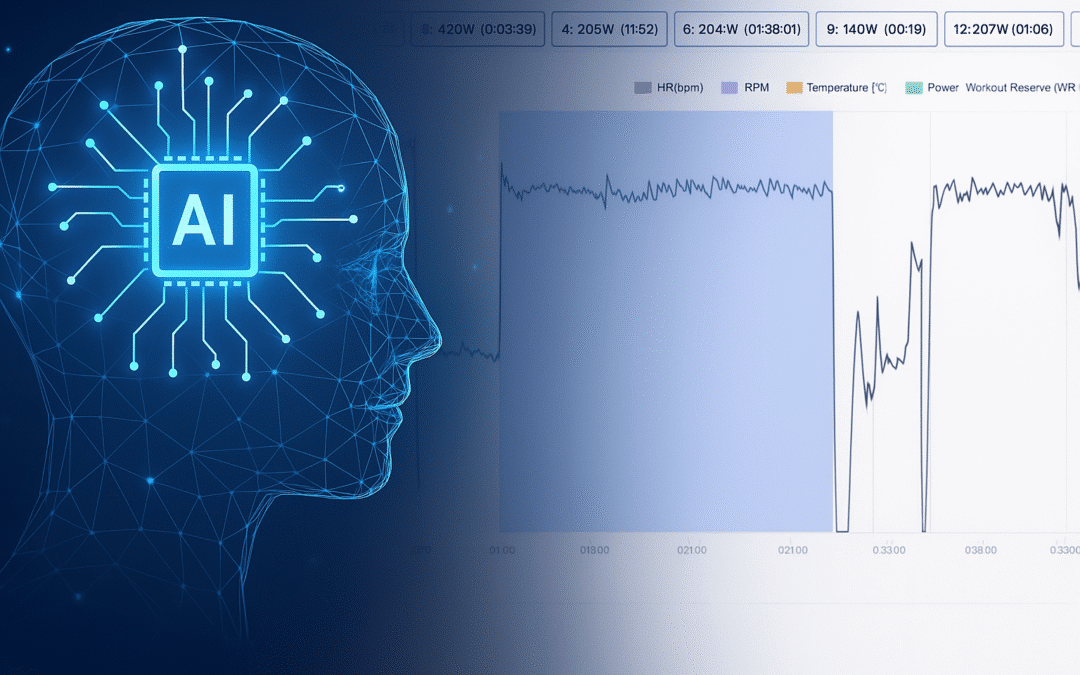One of the key training philosophies we embrace at HIIT Science is the simple saying “context over content”.
You as an athlete know your context best. You know your situation.
Even though a session sits in front of you in the plan, that session might not fit the puzzle of your life, your situation… your context.
But doing something is often better than nothing at all. Herein lies the premise for our innovation — the Workout Wizard.
Developed over nearly three years, Athletica’s Workout Wizard now gives you alternatives that might be more appealing than the scheduled workout whilst delivering similar benefits.
The Workout Wizard offers you options. Take the sport of gridiron football. Sometimes the quarterback sees something he does or doesn’t like, and on the fly, he ‘calls an audible’ — a quick change in the play.
Now with the Workout Wizard, you and/or your coach can call an audible.
Short on time but still want to do something? The Wizard has us covered.
Feel the need for more challenge in a session — or less? The Wizard has us covered.
Bored of the same old training session and wish we could mix it up a bit? The Wizard has us covered.
Feel a niggle or injury coming on and think we should be taking a more conservative approach? The Wizard is there for us.
The Workout Wizard generates personalized alternative options for most workouts (at least for those that make sense). These workouts often reach the same physiological targets at a similar training load. Depending on the context, athletes and their coaches might consider selecting one of these workouts based on the situation. We called this feature the Workout Wizard because our AI engine does some heavy computational magic using past training history. You can see recommendations by clicking on the Workout Wizard button in the bottom of the session in the weekly training plan view. For completed or missed sessions we don’t show this button. Also, if the Wizard can’t find a good alternative, the button won’t be shown.
How do I use the Workout Wizard?
Every week on Athletica, athletes and their coaches can see their plan for the week leading up to their event (Figure 1). For each week there is an overall aim (base, build, recovery, taper, etc) consisting of the different sessions that make up that week. While athletes and coaches can shift and move sessions around according to context, sometimes those moves still don’t fit the programming puzzle. Herein lies the beauty of the Workout Wizard. The Workout Wizard gives us even more options for any prescribed session. You’ll see the Wizard option tab in black at the bottom of any given workout (Figure 1). If the session just doesn’t feel right in the present context, click on the Wizard to see other options.
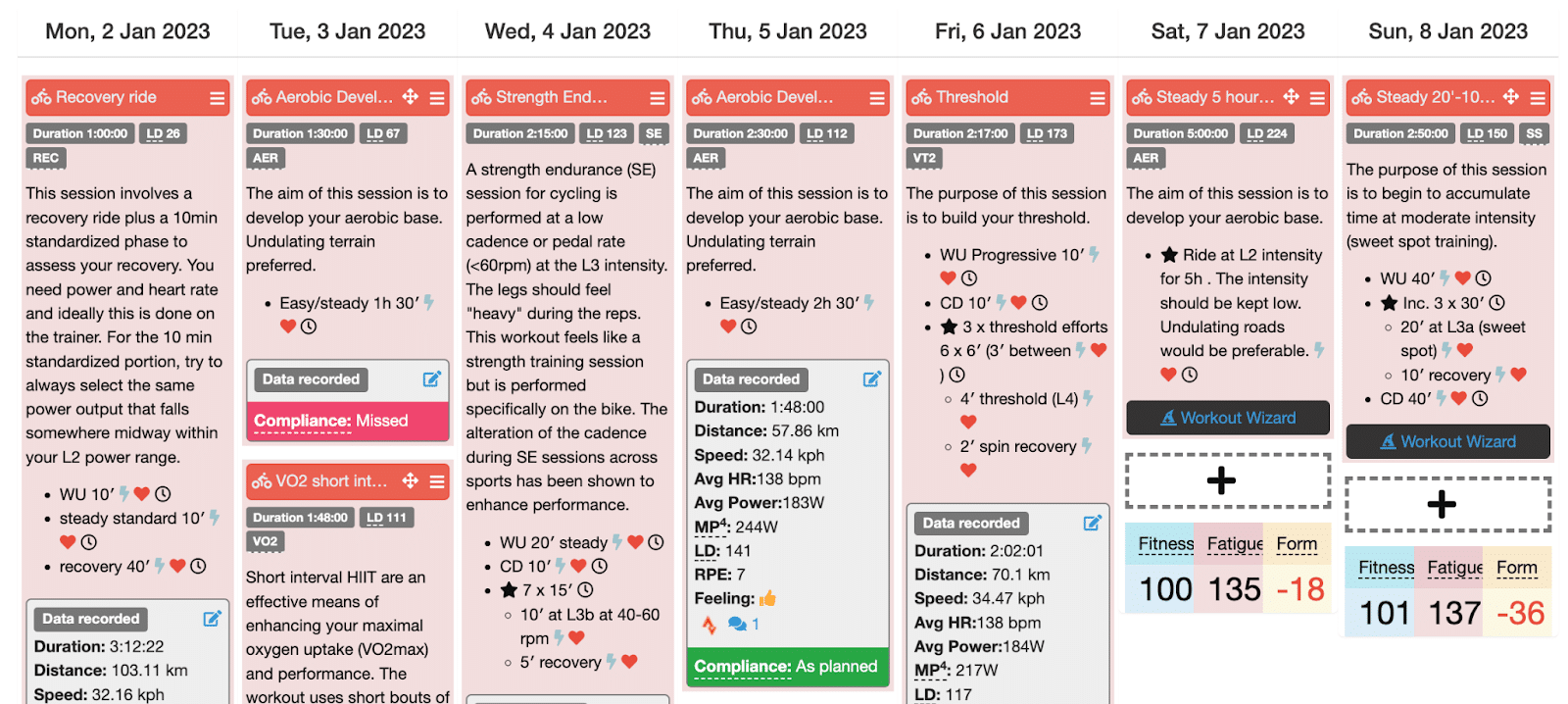
Figure 1. Example training week with Workout Wizard options. Not all of the workouts have the Workout Wizard option available. Context is key in your day-to-day adjustments but executing a training plan in the macro sense is still a priority. In terms of the “QB audible” analogy, a football team has to develop an extensive offensive playbook to win as many games as possible and get to the Super Bowl. That is you still need to put in the foundational work to succeed at your priority race. Trick plays can’t be making up your entire playbook (long-term training plan). But we have them as an option.
What are the benefits of Workout Wizard sessions over the originally prescribed workout?
Depending on your context, the Workout Wizard offers plenty of different benefits. This is why we’ve grouped the options into different tabs. And with the exception of the injury tab, the Workout Wizard always makes sure that you hit similar physiological targets with any alternatives. Of course, there are some nuances between the options, but each alternative will most certainly keep you on track as you build towards your racing goals. The four key tabs you’ll have to choose from include Duration, Fatigue, Diversity and Injury.
Duration
How many of us are short on time these days? Most of us. So if you are short on time, click on the Duration tab to select a shorter workout (Figure 2). Occasionally, you might be gifted with more time. Then simply select something longer.
Note that depending on the original workout, sometimes shorter options aren’t available, as certain workouts and targets need a certain amount of training time.
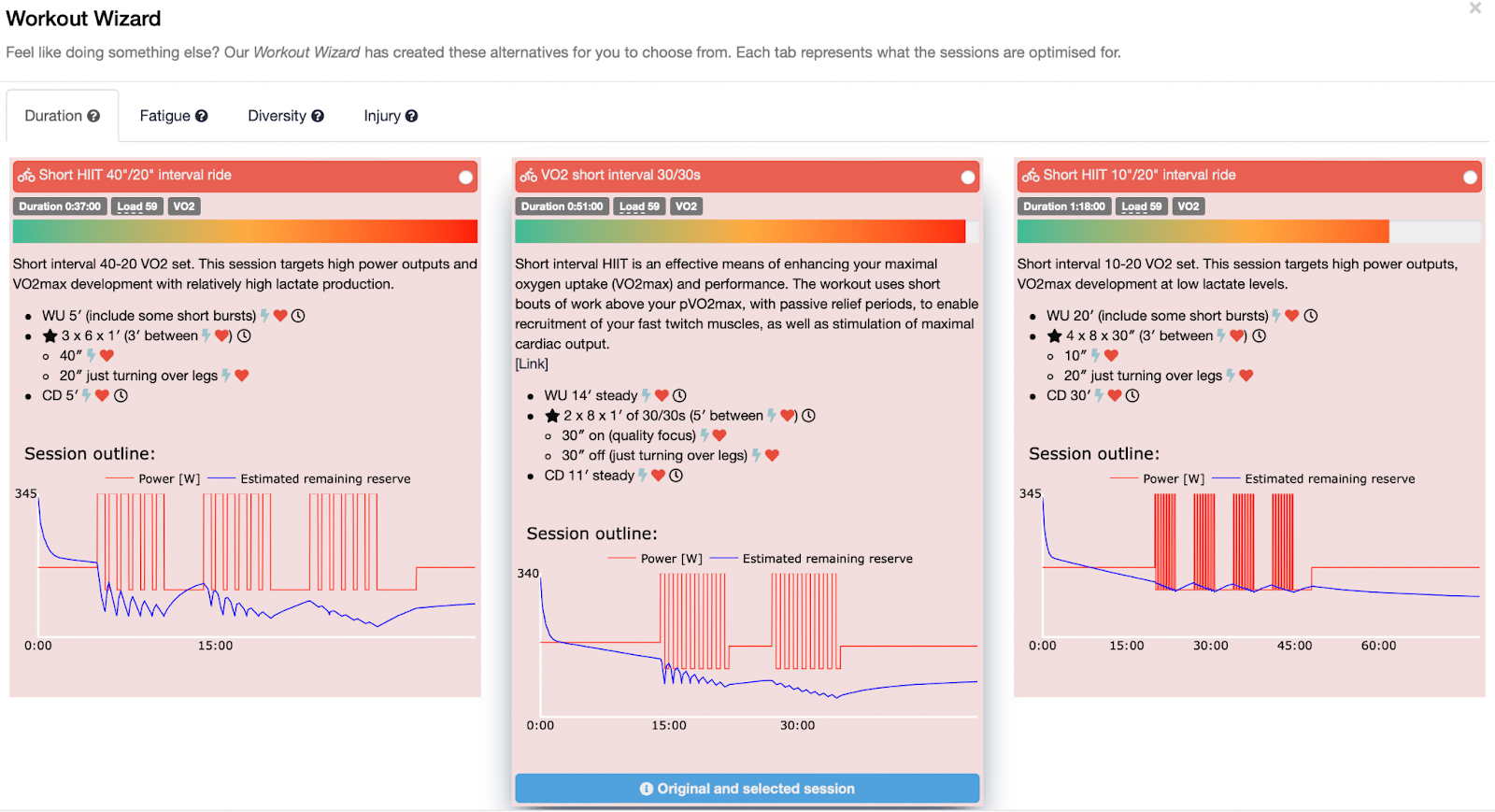
Figure 2. Three variations of short interval VO2 max sessions with substantially different durations and nearly identical training loads. For the shorter option, the Workout Wizard increases the work-to-recovery ratio by applying 40″/20″ intervals, shortening the time to reach VO2max (T to VO2 max), allowing you to hit the desired response quicker compared to a 30″/30″ set. This is of course at the cost of higher stress. Conversely, if you have more time to spare, you can accumulate more work at VO2max intensity over a longer timespan with the 10″/20″ intervals. The 10″ efforts rely more on the intramuscular reservoir of myoglobin-bound oxygen, thereby eliciting a lower anaerobic load and the subsequent systemic stress.
Fatigue
If you’re well in tune with your body, and truly listening, you might notice fatigue creeping into your consciousness. Maybe it was too much training, a bad sleep or something else. Regardless, it could be the case that you’d do better with an easier session option. Indeed, sometimes less is more. Occasionally it’s the other way around. You’re feeling good energy levels, and you’d like to challenge yourself and go a bit deeper (always keeping in mind that more training is coming later). For this tab, shown in Figure 3, you can find slightly easier and harder alternatives. (Warning: an easier VO2 session alternative will still be hard – just a bit easier!)
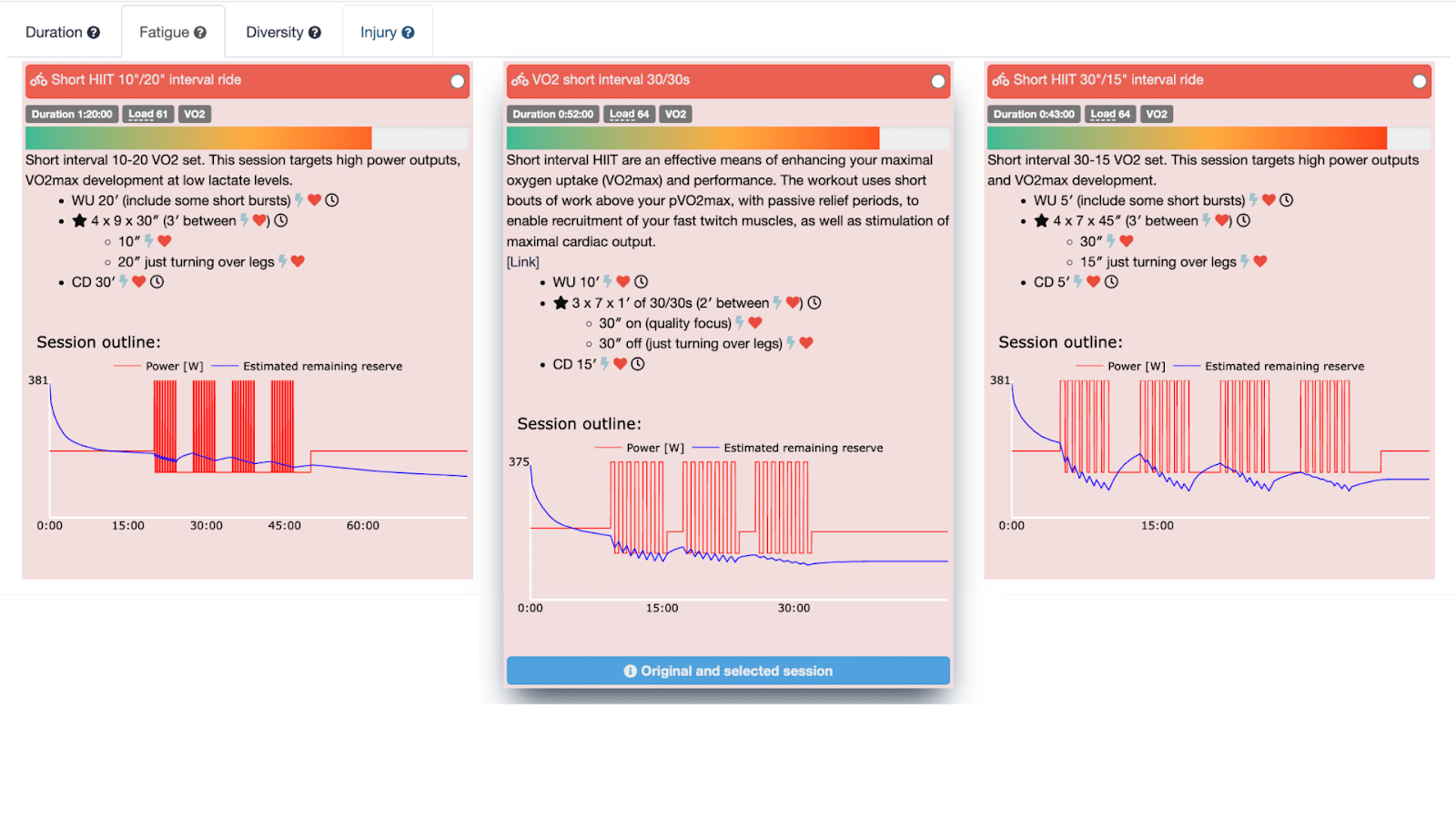
Figure 3. Three different fatigue options for this short interval example. Short intervals are the most versatile training format for manipulating the stress of a training session. By decreasing the work volume to 10”/20” in the lowered stress example (from the original 30″/30″ session) we minimize the anaerobic load and thus the stress on muscles and effectively the entire organism. Conversely, halving the recovery to only 15 seconds creates a larger anaerobic contribution to sustain the same mechanical output, meaning your nervous system and the whole body receive a bigger challenge and fatigue faster.
Diversity
Are you tired of the same old session? Sometimes it’s great to know your numbers and performances when the same session is repeated time and time again, but sometimes we’re searching for a change to mix things up. So if you want some diversity in your training, the Wizard provides you with some new formats and protocols to keep things interesting here (Figure 4).
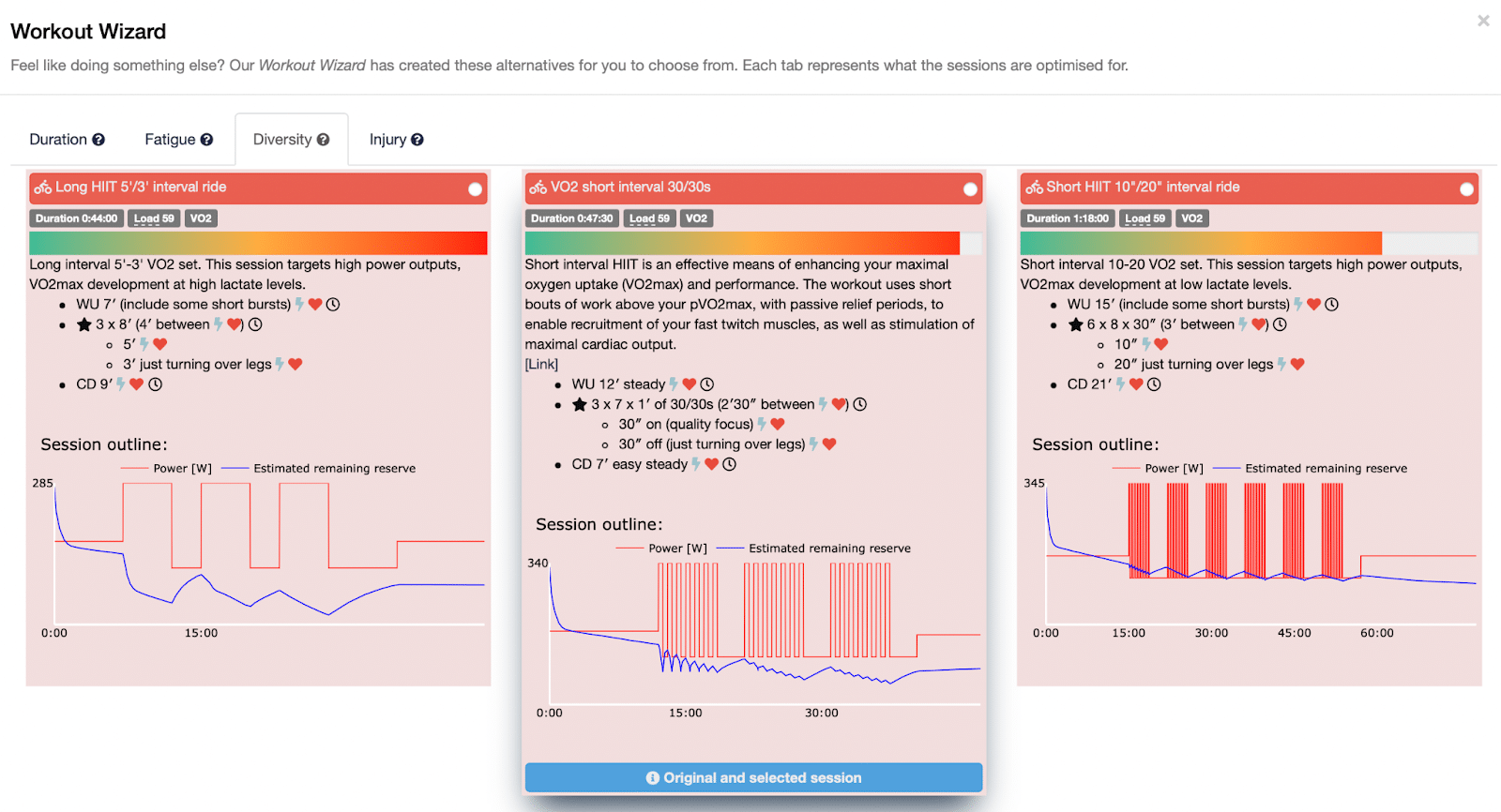
Figure 4. Once you learn to recognise signals from your body and to understand your physiological limits (with the aid of your personal PD curve), you can become a star quarterback and decide what play you run. A run from the backfield, “flea-flicker, “going long”, “inside route”… your call! Long intervals such as 5’/3′ are significantly more stressful for your system but also a more potent stimulus for muscular and cardiovascular adaptation. Diesel engine phenotypes are well suited to such a play. If you feel invincible that day, you can make an informed decision to go long in favour of the short HIIT. Note in the session outline chart, however, how rapidly your reserves are depleted with a first 5-minute VO2 max interval. This HIIT format is most likely to elicit the attainment of the second ventilatory threshold marked by laboured and less efficient breathing due to the magnitude of anaerobic energy production — so caution there, please. In long HIIT, if you’re a diesel engine athlete you might be fine, but if you’re a hybrid or explosive athlete, you may be setting yourself up for failure. Literally! The damage of extended work beyond VO2max intensity in the Anaerobic Power Reserve (APR) can leave a mark that makes it more challenging to maintain the same metabolic output in subsequent reps.
Injury
While we wish we could say this never happens to Athletica athletes, the reality is that injuries do happen and they are a part of life. This workout wizard option is tricky since every injury is specific and needs specific treatment. If you can afford it, seek professional advice from a doctor or physiotherapist before continuing with any serious injury. As a short-term solution, Athletica offers some suggestions including a light walk, a bit of stretching or meditation (Figure 5). Be mindful about your injury. If you choose any of these options, you won’t meet the original session target, but that is fine. Health first!
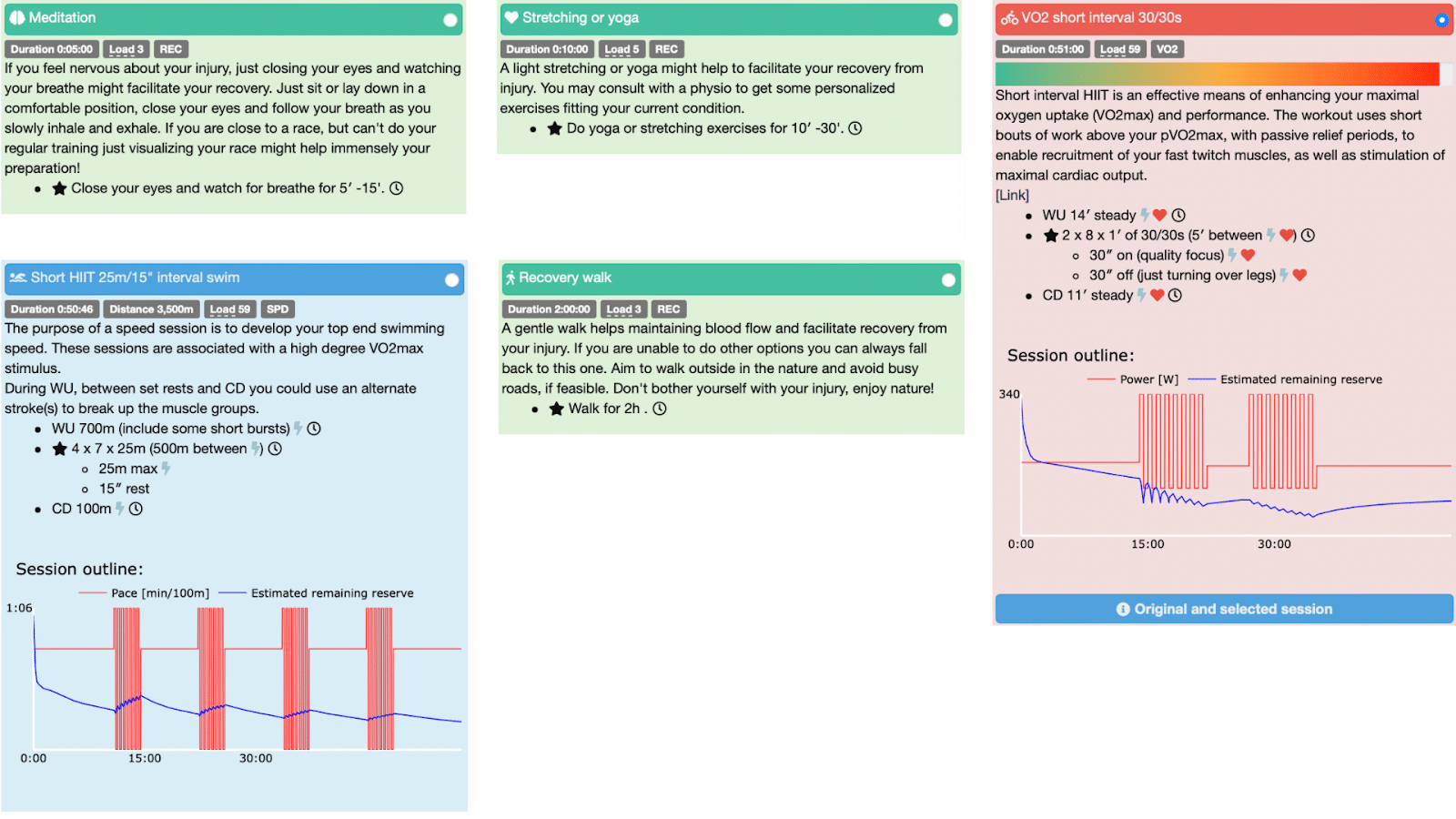
Figure 5. Progression is one of the key principles of exercise training. However, progress is never linear. Sometimes athletes can overdo things relative to what their context allows them to. An injury (especially overuse type) is a sign that your body perceives the stress of training as a threat. In turn, your nervous system tips the scales towards increased arousal and fight-like mode (sympathetic nervous system). You can help to reset the balance of your bodily scales by opting for a less-demanding training modality like swimming or even a long walk. Also, there is no harm in calling it a day off sometimes and switching to some stretching to keep the blood flowing and a meditation practice such as this one, to calm your mind down
Your Workout Wizard FAQs
Already there have been a few questions about the Wizard that we’ll answer right off the bat for you.
Will selecting an alternative workout through the Workout Wizard affect my Athletica training program?
We make sure that each Workout Wizard alternative (except injury option) targets the same (or similar) physiological targets. That means that there will be only very nuanced changes (if any) after selecting an alternative session, which are hard to spot.
How is the Workout Wizard different from other workout apps?
Many workout apps provide thousands of plans and sessions for you to choose from. But YOU need to take a random stab at which one to do. How on earth are you expected to know what the right choice is?
Athletica’s Workout Wizard is different.
- Athletica only provides a few select-wise options. The benefit of this is that you won’t get overwhelmed with too many options, and it helps you make an appropriate choice.
- Athletica shows you how much fatigue will be accrued with whatever session choice you make.
- Athletica makes sure that any of those small number of recommended sessions fit well into the broader training plan, considering past and upcoming days.
- Athletica considers other contextual factors, including fitness, health status, phase of the training program, and other workouts around the training plan.
In short. Athletica’s Workout Wizard uses an AI algorithm based on your personal training status and training history to make sure that each of our recommendations are specifically tailored to your needs, thereby propelling you forward and preparing you optimally for your target event.
How do I reinstate the original workout?
We always list and highlight the original session in the WW dialogue. So if you selected another session, but want to do the original instead, you can open the Workout Wizard dialogue and select the original session.
Start your training magic with the Workout Wizard today!
Have fun integrating the Workout Wizard into your personalized training plan. Please send us any feedback or suggestions at [email protected].